The Workflow management suite in Bay-Master is a recent feature that provides simple but powerful way to make sure you know when repair is completed in real-time.
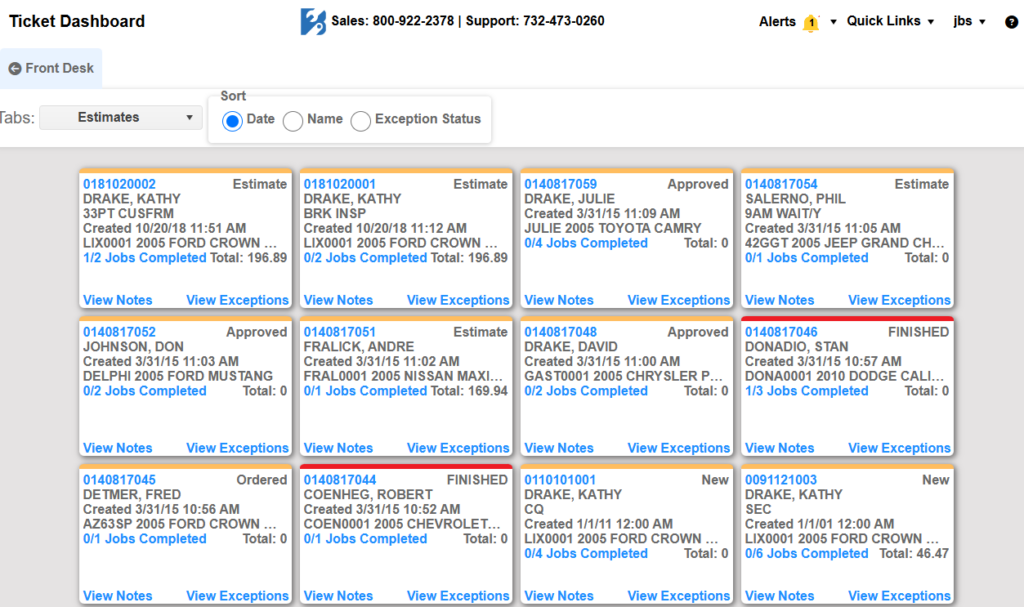
You can access the Ticket Workflow from your Front Desk at any time. You can sort it just like you sort your Front Desk, but it gives you a faster view of your tickets by putting each one in its own card. The cards are color-coded to tell you if they’re waiting for approval still, in progress, needing attention, or if they’re totally done. Overall, the repair cards are a quick way to see how many jobs are completed and how far along your open repairs are at a glance.
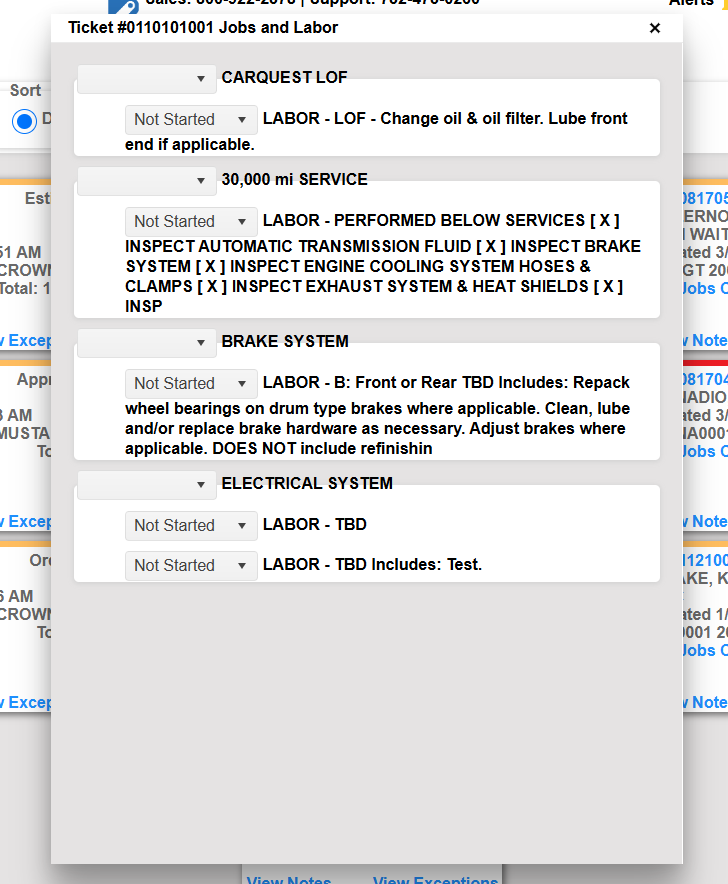
You can get more detailed info on a specific ticket by clicking the “Jobs Completed” option on a card. This opens a quick look at the individual repairs currently written out on a ticket. On more complicated or detailed jobs, you can also see info on individual lines of repair. For example, if you had engine work, you can separate the engine removal and the actual work preformed on it, and then replacing the engine. This lets you update each step as they’re actually completed for very accurate tracking of job progress.
If you’re a current user, you can reach out to our domestic support line at 732-473-0260 for more hands on training for the Workflow manager. If you’re checking out Bay-Master for the first time, you can schedule a demo to check out this feature and the rest of the Bay-Master solution suite by calling our sales line at 800-922-2378 or booking online!
